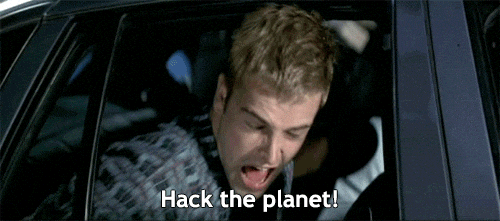A few weeks ago, I did a story on how to stop annoying, endless robocalls to your smartphone. Boy, did it strike a nerve. Hundreds of people emailed with complaints, comments, and the same question asked over and over: How can I end those infuriating calls on my home phone, too?
I interviewed a half dozen of the nation’s top experts, getting advice from everyone from the Federal Trade Commission and Better Business Bureau — to a former robo-caller himself. As rudimentary as it seems, one the most effective deterrents is to screen your calls.
“If no one ever picked up the phone when it rang, robocalls would stop,” says Alex Quilici, CEO of YouMail, a visual voicemail and robocall blocking service. “If I’m going to scam you to buy a fake cruise or install fake virus software, I need you to answer the phone so that I can pitch you.”
Quilici said he turned his landline ringer off altogether, and all calls go through an answering machine with caller ID. If the caller doesn’t leave a message, he doesn’t worry about it. If they do, he can still grab the phone while the caller is talking, or call him or her back. “These aren’t perfect solutions, it’s like bringing back the 80’s and 90’s, but it goes a long way to solve the problem.” He also told me that he convinced his mom to do this, too (and it’s working).
Call Blocking Boxes
Then there are "robocall blocker" boxes. I have a friend who swears by the $100 CPR V5000 Call Blocker he picked up for his aging father, who suffers from dementia. He said his parent's phone went from ringing more than 10 times a day with political polls, solar panel and security system sales, to remaining blissfully quiet unless a “whitelisted” number comes throug
One concern: One of the biggest reasons people keep landlines is for emergencies. The boxes “could present problems in emergency situations or when it comes to "legitimate" robocalls (school snow days, product recalls, etc.),” says Tim Prugar, who sits on the Communication Fraud Control Association’s consumer education committee and is an executive at Next Caller, which provides caller ID services to businesses.
Free Solutions
An app called Nomorobo was one of my top recommendations for stopping robocalls on your smartphone and it's just as great for blocking bad callers on your home phone. On mobile it’s a paid subscription, but it's free for landlines. It automatically blocks nearly 500,000 confirmed robocallers and doesn't use annoying ads or any other goofy tricks to get money out of you — it's just plain free.
The catch is that it only works with VoIP phone service, so if you get your phone through an internet or cable provider like Charter, AT&T U-Verse, Verizon Fios, Comcast Xfinity, Vonage, or several others, you're good to go. It does not work however, on traditional "analog copper" phone lines. If you’re not sure what you have, call your phone company
Another freebie helper for ridding robocalls is anonymous call rejection. To enable it, just pick up your phone and press "*77.” You should hear three short beeps to let you know it's activated, and then you can hang up. After that, all calls that come in as Anonymous, Private (a favorite of robocallers), or Blocked won’t get through. You can turn the feature off whenever you want by pressing "*87.” Virtually every phone company has this feature built right into your service, and it’s just sitting there waiting for you.
None of these solutions are perfect, because it turns out, blocking robocalls on home phones is much more complicated than blocking them on smartphones.
“Blocking robocalls on a home landline is like trying to stop a star athlete,” says Bob Bentz, president of Advanced Telecom Services and adjunct of communication at the University of Denver. “Most coaches will say they are just trying to control the superstar, because they know they can't truly stop him or her completely. There is no sure-fire way to completely stop unwanted calls, so the best thing to do is simply try to limit them.”The best way to limit all these unwanted calls is to follow a few simple guidelines:
- Never ever interact with a robocall.
- Don’t press a button, wait for an agent, or even speak.
- Anything you do that shows your number is real and active will just make you an even bigger target for promotions, real or fake, in the future. Seriously, just hang up! (Or better yet, don’t answer at all.)
When I spoke with the Better Business Bureau and the FTC, both had the same message: The scammers will only keep using scummy tactics as long as people keep falling for them. Because robocalling is now so incredibly cheap and easy to do, every time someone willing hands over their credit card number for a sketchy time-share or signs up for a potentially fraudulent “low interest rate” program, they’re funding hundreds of thousands of more robocalls. All it takes is one out of every 100,000 robocalls “to work” to remain profitable.
Is there really no justice in the world? Well, there is, but it’s pretty slow-moving. Remember the Do Not Call list? It’s still there, and if you haven’t already, you should definitely put your number down and report calls that violate the rules. “Legitimate telemarketers will respect your request,” says Katherine Hutt with the Better Business Bureau.
How Did They Get My Number?
Auto-dialers blow through millions of numbers until they land on one that gets a human on the other end. But the bigger problem is that most of us are giving up our phone numbers and not even realizing it.
We are living in the day of big data,” telecom guru Bob Bentz told me. “Your phone number is available so many places. Ever buy anything online? You probably gave your phone number. Loyalty card at the grocery store? It's likely tied to your phone number.” And don’t forget what I pointed out in the last story. It’s also available via public records online too.
Changes Coming
Robocalls won’t be around forever, and if there’s one thing that’s great about the boom in spam marketing, it’s the fact that it’s gotten so bad that telephone carriers are partnering with private tech companies to solve the problem faster than ever before.
“Carriers across North America are actively working together to stop this problem,” Next Caller's Prugar said. “Carriers are just as serious about eliminating robocalls as consumers are, and have been attacking the problem through inter-carrier partnerships, internal and third-party R&D, consumer education, and government partnerships.”
It’s a super complicated problem, and right now there’s just no one solution. But with the right tools and a bit of common sense, you can avoid scams and hurt the annoying callers right where it hurts the most: Their ability to rob us blind.
THIS REPORT BY ME (TECHNICAL SURAJ)